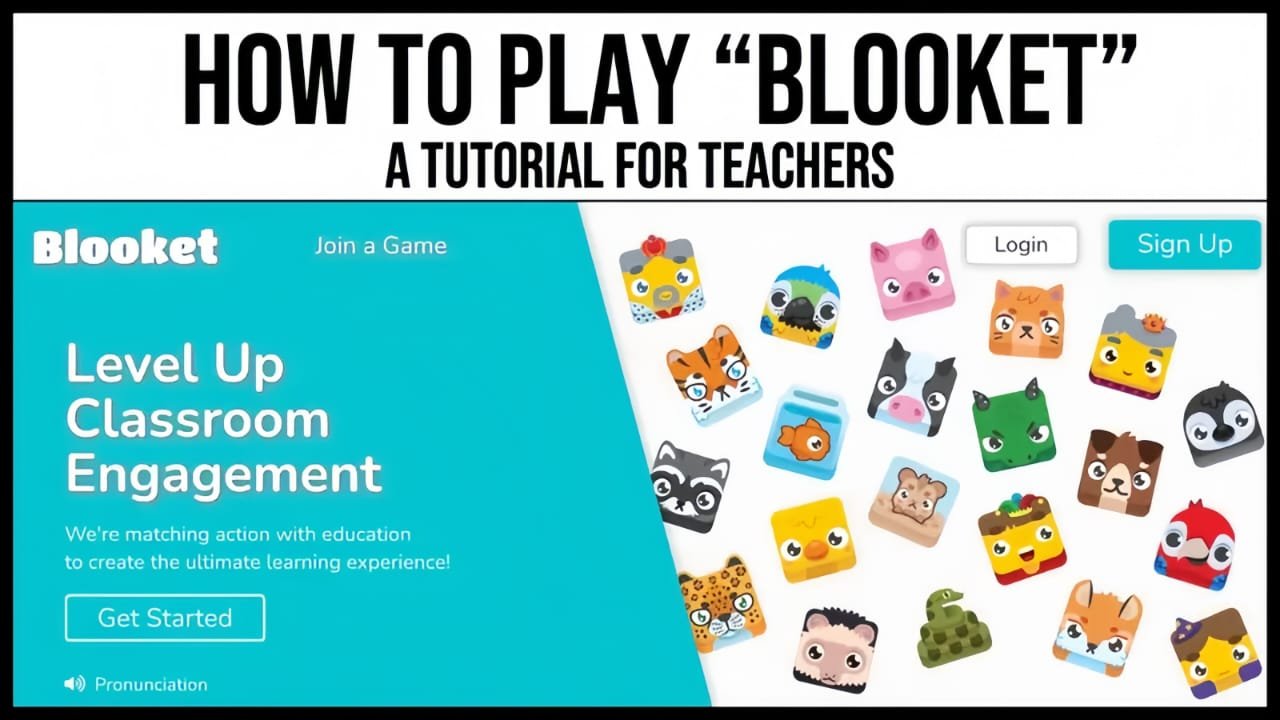Looking to become a Blooket host and engage your students or friends with fun, interactive quizzes? You’re in the right place. Blooket has emerged as one of the most popular educational platforms, offering an exciting way to learn through gamification. In this complete guide, we’ll show you how to host a Blooket game, tips for maximizing engagement, and how it can benefit both teachers and learners.
What is Blooket?
Blooket is a free, web-based learning platform that blends education with gaming. It allows teachers, students, and anyone interested in learning to create or play quiz-based games known as “Blookets.” These games can be used to reinforce classroom content or just to have some competitive fun.
What Does a Blooket Host Do?
Hosting Defined
A Blooket host is the person who creates or initiates a live Blooket game session. Whether you’re a teacher, tutor, or curious learner, hosting a game means you’re responsible for selecting the quiz, choosing the game mode, and managing the session.
Why Host a Blooket Game?
-
Boost Engagement: Students are more likely to participate and retain knowledge through interactive play.
-
Control the Game Flow: As the host, you decide the pace, participants, and structure of the game.
-
Customize Content: Tailor quizzes to match your curriculum or interest area.
How to Become a Blooket Host
Step-by-Step Guide to Hosting a Blooket Game
Step 1: Create a Free Blooket Account
Visit https://www.blooket.com and sign up with a Google account or email.
Step 2: Choose or Create a Question Set
You can search for existing question sets or create your own by clicking on “Create Set” in your dashboard.
Step 3: Select a Game Mode
Blooket offers various game modes like Tower Defense, Gold Quest, and Classic. Each mode brings a unique twist to the quiz format.
Step 4: Host the Game
Click Host next to the chosen question set, select your preferred game mode, adjust the settings, and launch the session.
Step 5: Share the Game Code
After the hosting begins, a unique game code will be generated. Share this code with players to join in real-time.
Popular Blooket Game Modes for Hosts
1. Classic Mode
Players answer questions to score points, perfect for quick quizzes.
2. Tower Defense
Players answer correctly to earn units that defend against waves great for strategic learning.
3. Gold Quest
Correct answers let players open treasure chests, some with gold, others with surprises—ideal for keeping energy high.
Tips for an Effective Blooket Hosting Experience
Set Clear Expectations
Before starting, let players know the rules and objectives of the game.
Choose the Right Game Mode
Pick a mode that aligns with your learning or entertainment goals.
Monitor the Leaderboard
Keep an eye on player performance to celebrate top scorers and encourage participation.
Use the Homework Feature
Not available to host live? Assign games as homework that players can complete at their own pace.
FAQ: Hosting Blooket Games
Can anyone host a Blooket game?
Yes, anyone with a Blooket account can host a game. While educators are the primary users, anyone can use it for fun or learning.
Is it free to host a Blooket game?
Yes, Blooket is free to use. However, premium plans are available that unlock advanced features like enhanced reports and game customization.
How many players can join a Blooket game?
The free version supports up to 60 players per game. Premium versions allow more.
Can I host a Blooket game asynchronously?
Yes, Blooket allows you to assign games as homework, which players can complete on their own schedule.
What are Blooks?
“Blooks” are avatars or characters that players use during games. They add a layer of fun and personalization.
Conclusion: Start Hosting Your First Blooket Game Today
Becoming a Blooket host is a fantastic way to inject fun, competition, and interactivity into learning. Whether you’re an educator looking to enhance your lessons or just someone who loves trivia, hosting a Blooket game is easy and impactful. Visit World Simpcity for more details.